The 2025 F1 season is well underway, and there’s already lots to talk about.
A run of four wins in the last five races has seen McLaren’s Oscar Piastri rise to the top of the standings, moving ahead of teammate Lando Norris.
Reigning world champion Max Verstappen is well off the pace in third, but still ahead of both Mercedes and Ferrari drivers. Unless something dramatic changes, it’s looking like a straight fight between the McLaren drivers for the Drivers’ Championship.
What will happen at this weekend’s seventh race of the season? Here’s everything you need to know about the Emilia-Romagna Grand Prix, including how to watch live from wherever you are.
PROMOTION
Use this special VPN birthday deal
Enjoy our Birthday deal: Get the 2-year Surfshark VPN plan for just $1.99/month with 3 months extra. Find the best deals online with a VPN that keeps your shopping spree safe and private! Block trackers, encrypt your data, and enjoy ad-free shopping.
What time is the F1 Emilia Romagna Grand Prix?
The F1 season continues at the Autodromo Enzo e Dino Ferrari in Imola, Italy, this weekend. Here’s when the race will start:
- Sunday 18 May, 2pm BST, 9am EDT, 6am PDT
Before that, there’s qualifying:
- Saturday 17 May, 3pm BST, 10am EDT, 7am PDT
How to watch the F1 Emilia Romagna Grand Prix online in the UK
Sky Sports has the full rights to F1 in the UK. It will show every practice, qualifying, sprint and race session of all 24 Grands Prix in the 2025 season.
To access Sky Sports, you have a few options. The first is by adding it to a regular Sky TV package, which offers offline access via a Sky Q box. This costs a total of £51 per month with £20 upfront on a 24-month contract.
If you don’t mind streaming, you might prefer to pair it with a Sky Stream dongle. You can get Sky TV, Netflix and Sky Sports for £35 per month on a 24-month contract.
Need a new TV? Sky Glass has Sky built-in, though it still relies on the internet for TV. However, it costs at least £14 per month with £20 upfront for 48 months, plus Sky Sports and Sky TV for an additional £35 per month.
If you don’t want to buy any new Sky hardware, it’s easier to stream via Now. This currently costs £26 per month, provided you’re happy to commit for 6 months. After that, it’s £34.99 per month.
Dominik Tomaszewski / Foundry
However, it’s worth noting that the standard plan limits you to 720p resolution and streaming on only one device at a time. To get 1080p and two devices, it’s an extra £6 per month for Now Boost, while three devices and 4K require £9 per month for Ultra Boost.
How to watch the F1 Emilia Romagna Grand Prix online in the US
In the US, ESPN+ is the only official F1 broadcaster. To access it, you’ll need to pay for a subscription. While it is available via cable TV, it’s much easier to pay for it on its own.
Paying $11.99 for a month’s access makes the most sense, but $119.99 gets you the channel for a full year. Alternatively, ESPN+ can be bundled with Hulu and Disney+ for $16.99 per month.
Alongside the F1, ESPN+ is also the place to watch many American football, hockey, golf and basketball matches, plus several top European football (soccer) leagues.
How to watch the F1 Emilia Romagna Grand Prix for free
While ESPN+ doesn’t offer a free trial, US customers can still watch the Grand Prix free of charge.
If you’ve never signed up before, you can get free trials of Fubo (seven days), DirecTV Stream (five days) or Hulu + Live TV (three days), all of which include ESPN+.
Just be sure to cancel before the free trial period ends to avoid being charged. The relevant Fubo plan costs $64.99 for the first month ($84.99 per month thereafter), while DirecTV Stream is $69.99 per month and Hulu + Live TV is $82.99 per month.
In the UK, the only way to watch F1 for free is on Channel 4, though this requires a TV licence if you plan on watching live. That only applies to the British Grand Prix in 2025, with just highlights of the other races shown.

Sky
How to use a VPN to watch the F1 Emilia Romagna Grand Prix
If you’re not in the same country as the TV broadcaster, you won’t be able to watch F1 online without a VPN.
Officially, neither Sky nor ESPN allows you to watch using a UK or US subscription while outside the country.
However, there is another way – using a virtual private network, or VPN. A VPN makes it appear that you’re located in the same country as the broadcaster when you connect to a server in the appropriate country.
If you’re already paying, it’s worth trying to access the local site or app. We’re using NordVPN for this tutorial, but Surfshark is a popular alternative. See the full range of options in our guide to the best VPN services.
Download the relevant VPN app
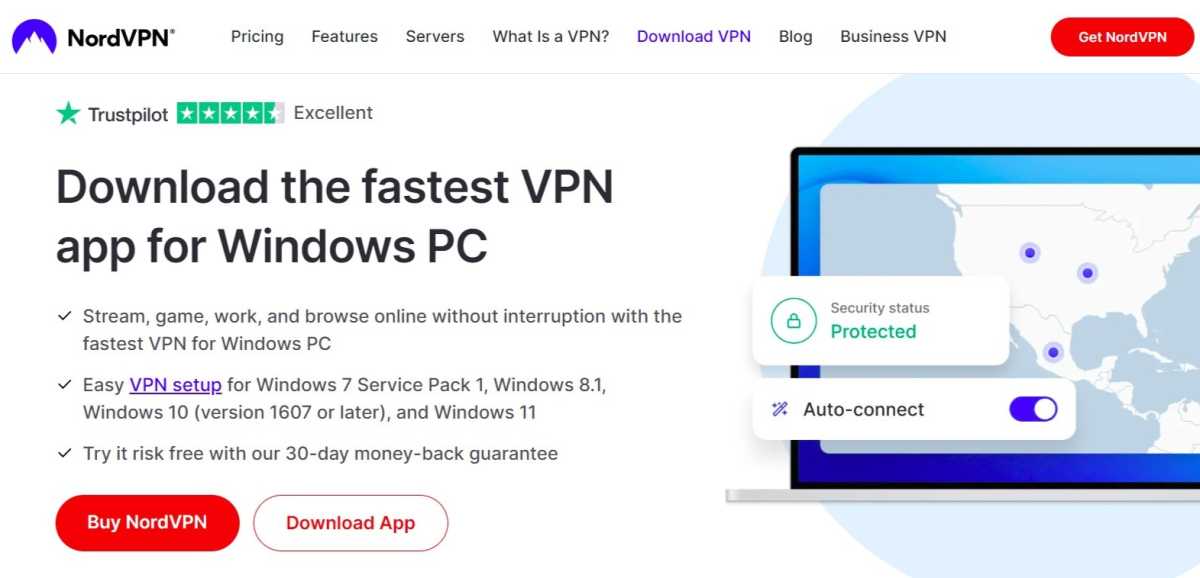
Anyron Copeman / Foundry
Head to the download page for the VPN you’d like to install and click ‘Download App’. The likes of NordVPN are available on a range of devices.
Connect to a US or UK server
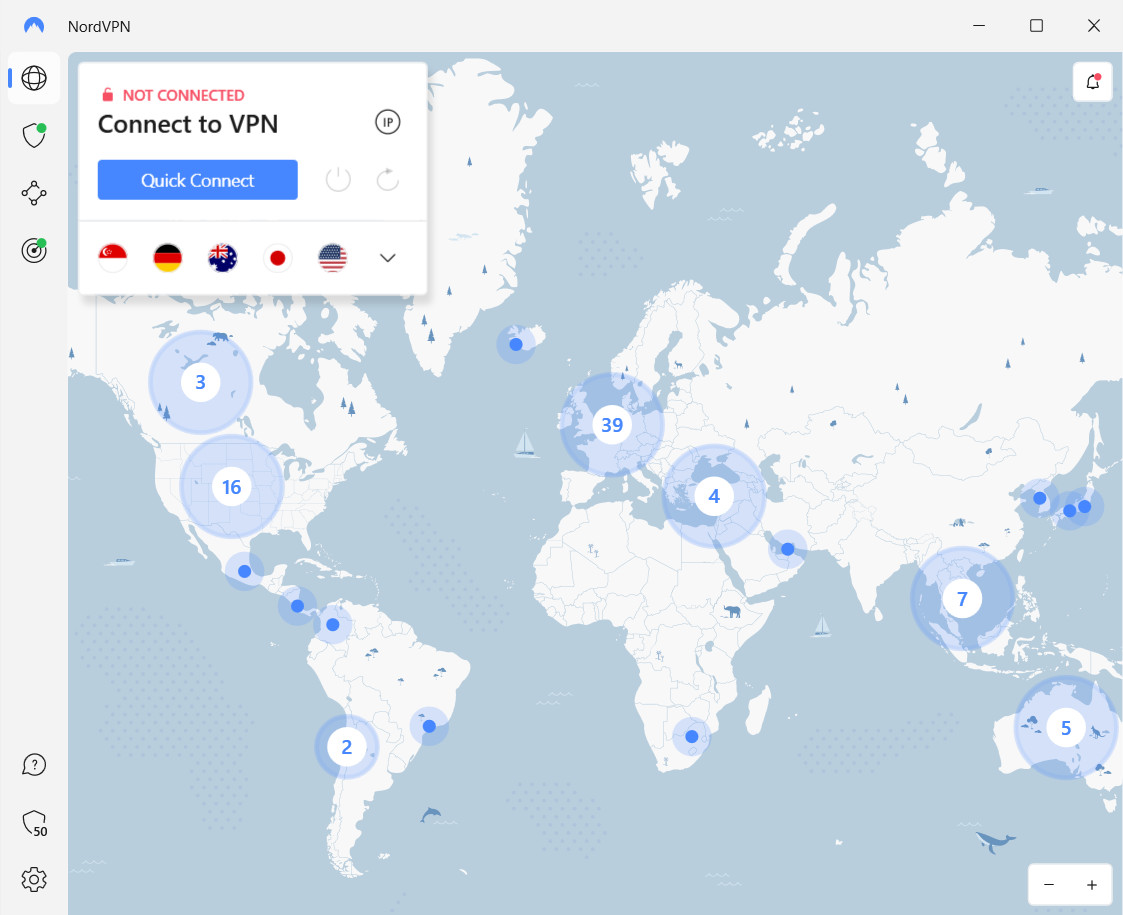
Sam Singleton
Open the app and sign in to your account if necessary. Then, select any US or UK server and connect to it.
Depending on the service you’re using, it might look quite different to the above. But this should be relatively easy to find.
Start watching as usual
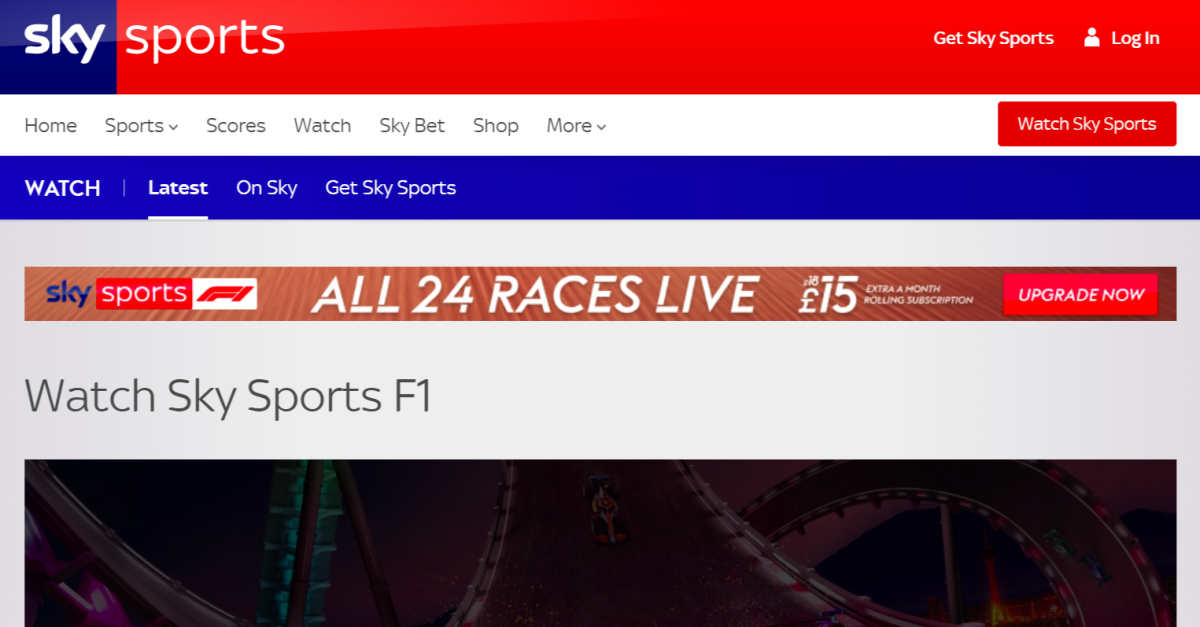
Anyron Copeman / Foundry
Head to the website or app you’d usually use to start watching, then sign in if you haven’t already.
You should now be able to stream content as normal and without any restrictions.






























