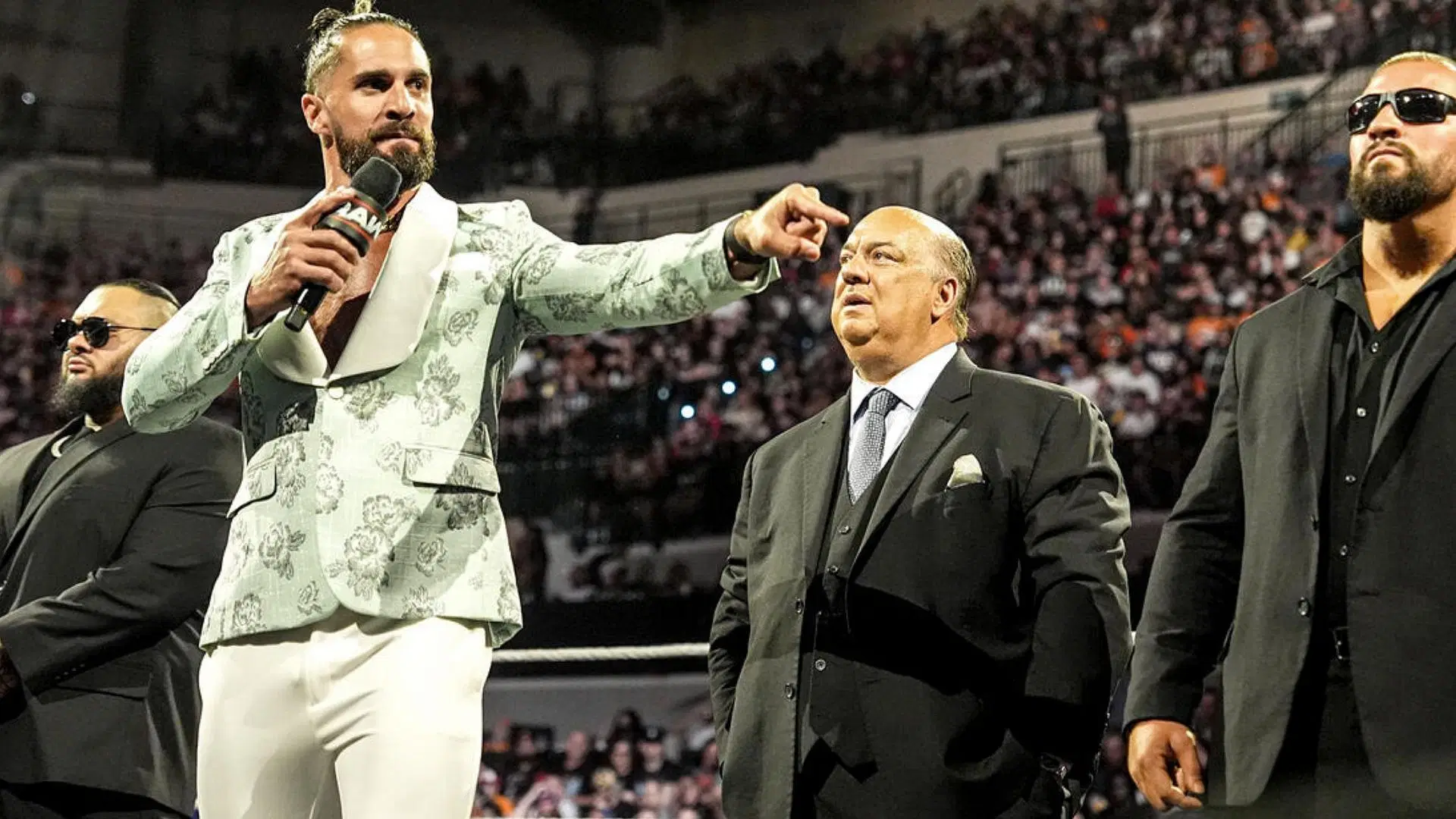At a time when Google is seeking to stir excitement around Wear OS 6 and how it will make Wear OS smartwatches look better and last longer, I’ve found it a struggle, like most Wear OS unveilings, to be massively enthused by talk of a more fluid operating system and a promised battery boost.
What I (and I think most Wear OS users) want to hear about are features. The ones that will help to separate Google’s smartwatch platform from the rest. That talk could still come when Google decides to unveil the Pixel Watch 4 later this year and I think it could look to the competition for a bit of inspiration on what I’m talking about.
While Garmin watches may be considered by many to be sports watches first and a smartwatch second, the company has recognised over recent years that it’s had to do a better job of the latter and provide a better balance between doing both to keep up with Google, Apple and company.
That’s meant adding music, payment and now voice-enabled features that have been packed into other smartwatches for some time.
Mike Sawh
As well as trying to match up better to the competition, Garmin is offering its own fresh ideas and takes on how to make a smartwatch more useful. One of those ideas is to make them appeal to long-distance travellers.
Garmin first launched its jet lag adviser feature back in 2022, initially only on its very expensive luxury Marq smartwatch, and has since brought the free-to-use feature to a ton of its watches, including the newly announced Garmin Forerunner 570.
It’s designed to help you better adjust to travelling across time zones by offering tips and firing notifications to your wrist with things you should do to make that adjustment easier. I put it to the test on a trip to the USA.

Mike Sawh
The key to any good feature is an easy setup, and fortunately, it’s very straightforward on that front. Once you’ve entered your flight details into the Garmin Connect companion smartphone app the adviser will build a plan.
That syncs over to and is viewable on the watch and starts kicking into action a few days before it’s time to fly. It continues to run after you’ve landed to help complete that adjustment period.
That plan is displayed on a nicely glanceable widget that uses a traffic light system to indicate how mild or severe you can expect that jet lag to be and when that starts to change. A secondary screen displays a timeline you can scroll through that indicates periods of the day and night when you should avoid sunlight, go to sleep and be more active.
In addition to the advice, there’s information provided on why light exposure and avoidance, sleep, exercise, naps, caffeine, melatonin and nutrition are things to pay attention to reduce that jet lag factor.

Mike Sawh
Helpful advice at the right time
A few days before travelling back from the US to the UK, I was advised on when to go to bed, usually an hour before, to advance my body clock. In the mornings, it notified me when to seek light and consider being more active. Crucially, I could see this all from the watch and didn’t need to dip back into the companion app other than to amend flights after some cancellations.
When I arrived home after a pretty gruelling journey, the advice continued. On my first morning back, it suggested tucking into a big breakfast at an optimal time in the morning as part of that time adjustment.
It also prompted me on when to do some exercise and when was an appropriate time for caffeine or a 30-minute nap in the afternoon, before it became a terrible idea to sink a cup of coffee or have a quick snooze.
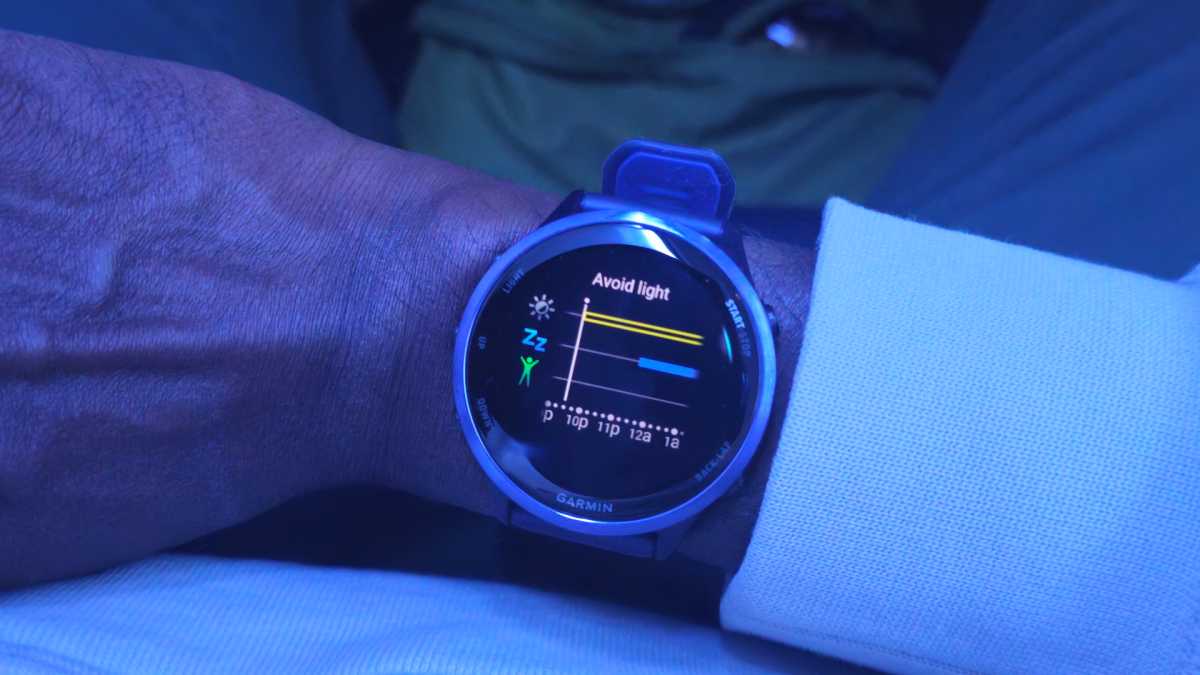
Mike Sawh
The secondary timeline screen is there as a reminder of when you should do the things that can best reduce jet lag. As the days progress, the jet lag adviser widget adjusts to display the time it actually feels like as it gradually moves closer to the local time.
I followed the recommendations, didn’t ignore the notifications and while it didn’t stop me from being wide awake at 2am up on two consecutive nights, it’s now five days in from returning to the UK and my Garmin finally tells me I’m an hour away from being back on local time. I’m definitely feeling better and not wanting to drift off at 8-9pm in the evening.
What using this feature really showcased to me is that what Garmin has done is take a scenario that many of us will find ourselves in and create a simple yet useful feature. One that takes information that’s readily available to tackle jet lag and combines it with its own tracking capabilities to bring it to life.
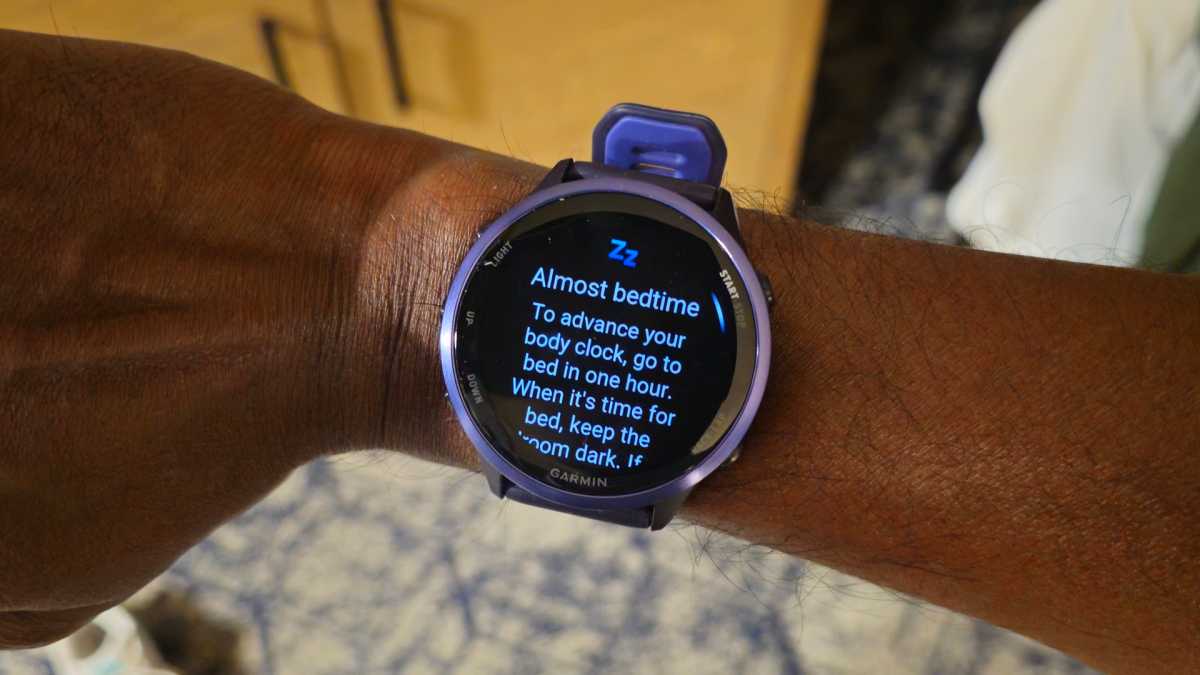
Mike Sawh
Now I’m not saying the next Pixel Watch has to advise you on how to battle jet lag and no doubt Google will tell you to turn to its AI-powered Gemini for advice on that. But I think Google should look more to these types of typical scenarios where smartwatches can add value and deliver features that feel natural and effortless to use.
Garmin is just one of many companies that have had to adjust and adapt to the reality that its watches needed to become more smartwatch-like. While it’s by no means offering the entirely same experience as Google, Samsung or Apple smartwatch on that front, it should be applauded for trying new things.
I hope that Google will do the same as it does its own catching up, or I fear we will be saying the same things about its smartwatches for more years to come.