Android 16: In summary
- Google’s next major version of its operating system for Android phones and tablets
- Could become available as early as June, but full rollout will take several months
- Significant changes revealed, including new Material 3 Expressive user interface design
Google releases a major new version of Android every year, and it’s no different in 2025 with Android 16.
While Android 16 isn’t expected to be available for a while, Google has revealed all at a dedicated event ahead of Google I/O 2025.
Even before the official reveal, leaks and rumours paint a detailed picture of what we can expect. Here’s everything you need to know about its release date, expected device compatibility and those all-important new features.
Learn more about the ways Android 16 will change your phone.
When will Android 16 be released?
In summary
- Android 16 officially revealed on 13 May, a week before I/O conference
- Release date TBC, but could take place in June
Google officially revealed Android 16 at its ‘The Android Show: I/O Edition’ event on 13 May. If you missed it, you can watch it back in full.
However, an actual release date hasn’t been revealed.
An earlier official roadmap suggested that the “major release” could take place in Q2, so before the end of June 2025.
While Google has not given an exact release date for Android 16, it could take place on 3 June 2025, with the update becoming available to Pixel devices via over-the-air rollout on the same day.
Then, the Pixel 10 series is likely to be the first set of phones that ship running Android 16 out of the box. However, as usual, it’ll probably take several months to roll out to all compatible Android phones.
As a reminder, here are the release dates of previous versions of the system:
- Android 15 – September 2024
- Android 14 – October 2023
- Android 13 – August 2022
- Android 12 – October 2021
- Android 11 – September 2020
- Android 10 – September 2019
Sources: Google | Android Headlines
Which phones are getting Android 16?
In summary
- All Android 15 phones that are still supported by updates should get Android 16
- Timeline for rollout depends on specific manufacturers and age of device
As with every major Android update, a wide range of Android phones (and other devices like tablets) from different manufacturers will receive the Android 16 update.
Google’s own Pixel phones are always among the first to get new Android versions, so expect the Pixel 6 series, Pixel 7 series, Pixel 8 series, Pixel 9 series and future Pixel devices, including the Pixel 10 series, to get the update as soon as possible.
In addition, many current and future Android flagship phones from companies such as Samsung, OnePlus, Motorola, Xiaomi and others are expected to receive Android 16.

Dominik Tomaszewski / Foundry
It’s important to note, however, that manufacturers typically roll out updates based on device tiers and regional strategies. High-end devices usually receive updates first, followed by mid-range and budget models.
If you’re unsure, here are all the devices expected to get the Android 16 update.
Sources: Android Update Tracker
What new features will we see in Android 16?
In summary
- New ‘Material 3 Expressive’ user interface revealed
- Even more extensive customisation options
- Key system apps get redesigned
Confirmed features
Google has confirmed that all of the following features will be available in Android 16.
New ‘Material 3 Expressive’ design
Material 3 Expressive is the biggest overhaul of the Android design in years. It aims to make your Android phone or tablet feel “more fluid, personal and glanceable”.
One of the key enhancements is what Google is calling “more natural, springy animations”, making the devices “feel more human” rather than inanimate pieces of technology. This is achieved visually, but also using haptic feedback to offer a subtle, realistic vibration.
For example, when dismissing a notification, your phone will respond to the dragging of your finger. Other notifications and other elements will respond as if they’re affected by the vibration. The notification shade is slightly blurred, allowing you to still see the app that’s displayed below.

As you can see above, there’s also a new range of themes, fonts and other “responsive components”, enabling even more customisation options.
Redesigned system apps
Many of Google’s most popular apps are also getting an overhaul, including Health Connect, Gmail and Google Photos, all of which are shown below.

New Quick Settings menu
It’s not just apps that are getting a fresh coat of paint. The Quick Settings panel, accessible by swiping down from the top of the screen, also has a new look and feel.

Aside from the aesthetics, Google also says it will also allow you to “squeeze in more of your favorite [sic] actions”
Live Updates
Google is also adding its own version of Apple’s ‘Live Activities’ to Android 16.
Known as ‘Live Updates’, it builds an update into the notification shade, allowing you to easily see what’s going on without being distracted by other notifications.
As for supported apps, we know Uber Eats is included, plus “top delivery, rideshare and navigation apps”.
Rumoured features
While these features have all been rumoured in the past, Google is yet to confirm if they’ll be included in Android 16.
Google is considering adding stackable widgets to Android, allowing users to group multiple widgets and swipe through them, similar to the organisation on iPhones and Samsung’s One UI. This feature would help save home screen space and improve organisation.
Google has mentioned looking into stackable widgets for the Android Open-Source Project (AOSP), which would make it easier for manufacturers to adopt. However, there’s no timeline for its release, and it’s unclear if development has begun.
While not confirmed, the feature would be a welcome addition for better home screen management.
Sources: YouTube
Lock screen widgets
Google has also announced that it will be expanding lock screen widgets to more Android phones and tablets. Currently, this feature is only available on the Pixel Tablet.
Lock screen widgets will be reintroduced with Android 16, marking their return after being removed in earlier Android versions. Google has confirmed that developers will be able to enable these widgets soon after Android 16’s official release, which is expected in June.
Although the feature is not yet active on Android 16 beta devices, Android Authority managed to activate it and discovered an interesting detail.

Dominik Tomaszewski / Foundry
On the Pixel Tablet, users can access widgets by swiping right on the lock screen. However, on smartphones, widgets are linked to Android’s screensaver mode, which only activates when the device is charging or docked.
Fortunately, Google will allow developers to decide how the widget interface is triggered, meaning phone manufacturers may implement different approaches.
Sources: Google | Android Authority
Notification summary feature
A report suggests that Google is testing a new notification summaries feature in Android 16, designed to automatically summarise conversation notifications from messaging apps. Discovered in Beta 3, the feature appears in Settings > Notifications with an option to exclude specific apps from summarisation.
Unlike Apple’s broad notification summaries, Google’s approach is more limited, summarising only conversation notifications explicitly designated by apps. The feature is expected to rely on on-device AI using Google’s Gemini Nano model, which may limit its accuracy due to the short and often ambiguous nature of notifications.
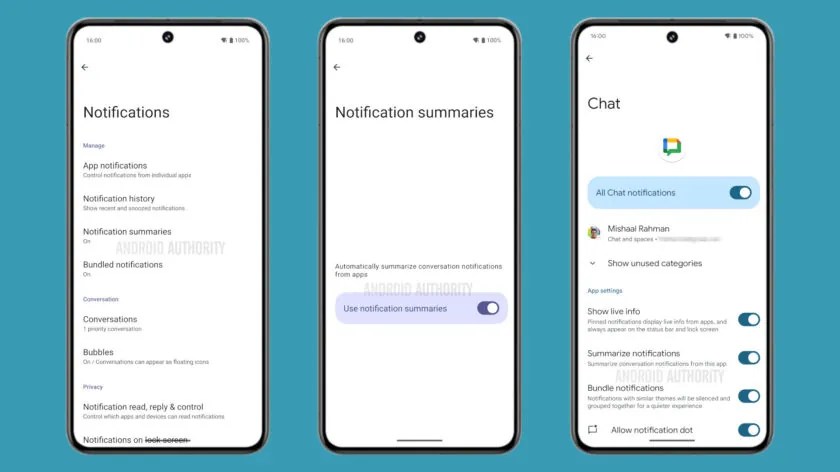
Mishaal Rahman / Android Authority
While present in Beta 3, it is currently non-functional, suggesting it may not launch with Android 16’s stable release but could arrive in a later update or Android 17.
Sources: Android Authority
Customisable icon shapes
According to Android Authority, Google is bringing back icon shape customisation to the Pixel Launcher, a feature last seen in Android 11. Now, in Android 16 Beta 3, an “app shape & layout” menu has been discovered, allowing users to choose from six different icon shapes.
The feature applies a mask to home screen, app drawer, and folder icons but does not affect icons in the recents screen or Settings app. The available shapes include circle, square, and more complex geometric designs.
Sources: Android Authority
Redesigned Settings app
Android Authority also reports that Google is testing a redesigned Settings app in Android 16 Beta 3, aimed at improving navigation and visual clarity.
The new “expressive” design introduces Material You switches with X or checkmark icons, settings entries placed in distinct cards, arrow icons indicating subpages, and a repositioned header to display more items at a glance.
Other minor tweaks include a bubble for the back arrow and larger dropdown pills, but the main Settings homepage remains unchanged.
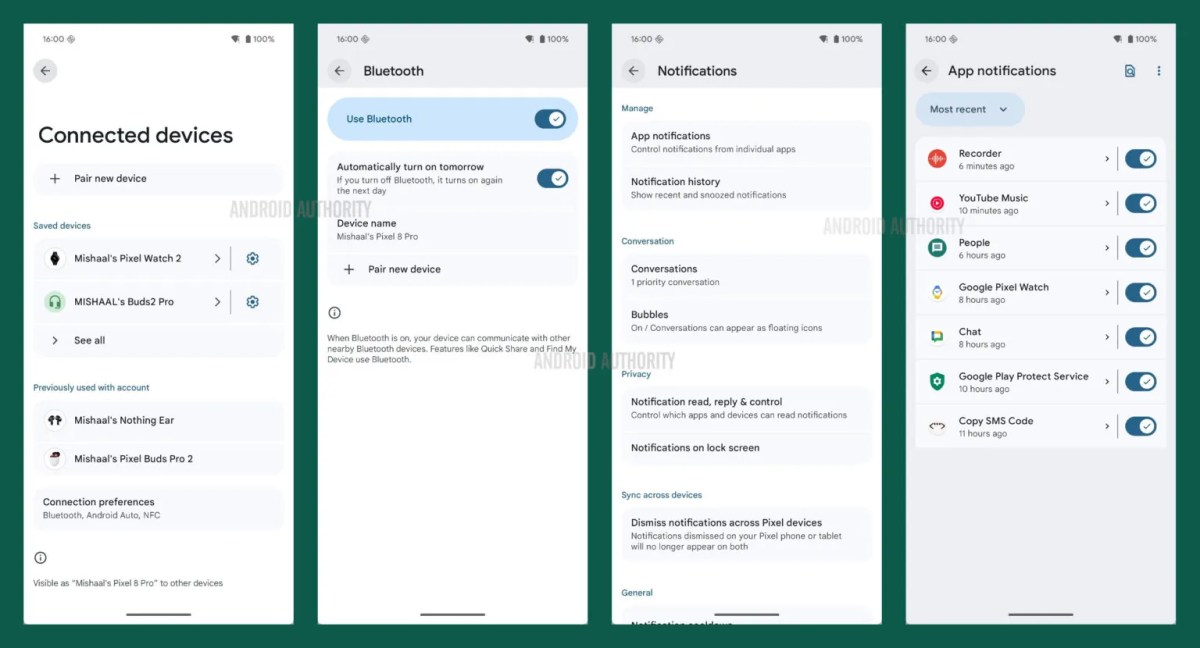
While this design is present in the latest beta, it may not launch with Android 16’s stable release and could arrive in a later update or Android 17.
Sources: Android Authority
Refreshed status bar
Google is also reportedly working on a refreshed status bar for Android, with new icons appearing in Android 16 Beta 3.
The latest beta includes changes to the Wi-Fi signal strength icon, which now displays three segments instead of five, and a redesigned battery icon with a dynamic colour scheme. The battery icon shifts from white to red when low and turns green while charging. It also features a bolder font for the percentage and a flipped orientation.
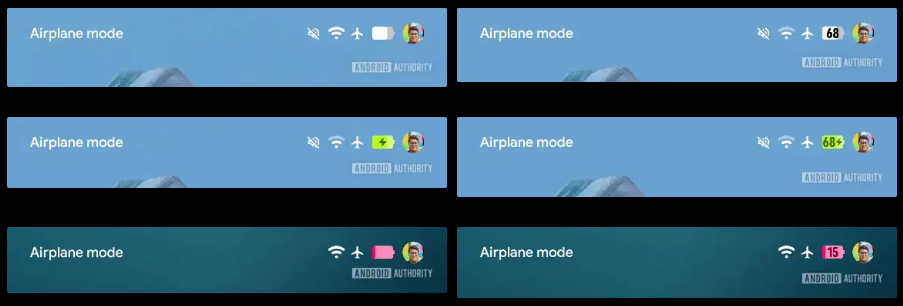
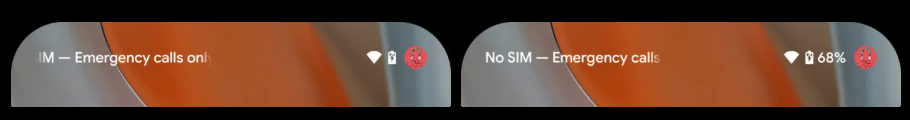
As with the redesigned Settings app, these new icons are not yet enabled by default in Android 16 Beta 3, and it’s uncertain whether they will appear in the final release. They could instead arrive in a later Android 16 update or even in Android 17, potentially alongside a redesigned notifications and Quick Settings panel.
Sources: Android Authority
New features for three-button navigation
Android Authority reports that in the upcoming Android 16 update, users of three-button navigation will gain the ability to preview their next screen by pressing and holding the back button.
Although this feature is in early development, it already works with apps like Google Calendar, though some functionality, such as the preview for returning to the home screen, isn’t yet fully operational. Predictive back support for three-button navigation might appear as early as its first beta.
Beyond predictive back, Android 16 might introduce a corner swipe gesture for summoning the default assistant when using three-button navigation.
Users are also hoping for additional improvements, such as the ability to customise the order of the back and recent buttons. These updates aim to enhance the experience for users who prefer or rely on three-button navigation.
Sources: Android Authority
Screen-off Fingerprint Unlock
As per another Android Authority report, with the second developer preview (DP2) of Android 16, Google introduced a new option to use fingerprint unlock even when the screen is off.
Traditionally, under-display fingerprint scanners require the screen to be woken before unlocking. However, Android 16 DP2 resolves this inconvenience with the ‘Screen-off Fingerprint Unlock’ setting.
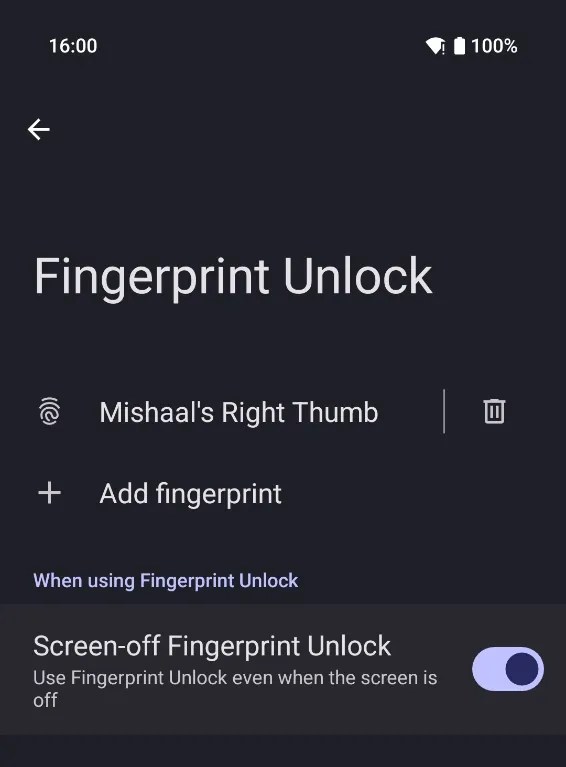
Android Authority
This feature is accessible via the ‘Security & Privacy’ settings and has been confirmed to function effectively on the Google Pixel 9 Pro.
If users are hesitant to install Android 16 DP2, there are alternatives to ensure the fingerprint scanner remains ready for use. These include enabling the ‘Always show time and info’ option, the ‘Lift to check phone’ setting, or the ‘Tap to check phone’ feature, all found in the display and lock screen settings.
Sources: Android Authority
Advanced Protection Mode
Android 16 is expected to enhance its security features with a new Advanced Protection Mode.
This mode, originally introduced for Google accounts, might be expanded to offer app-level security customisation. Apps will be able to detect if this mode is enabled and apply additional security measures, such as extra authentication steps or screen locks.
Sources: Android Authority
Press the power button twice to open the wallet
As per Android Authority, Android 16 Beta 2 introduces a new feature that allows users to access their wallet by double-pressing the power button, a gesture previously reserved for launching the camera.
While users still need to verify their identity before making transactions, this feature streamlines the process. The setting can be adjusted under ‘Gestures’ in the phone’s settings, where users can choose between launching the camera or their wallet.
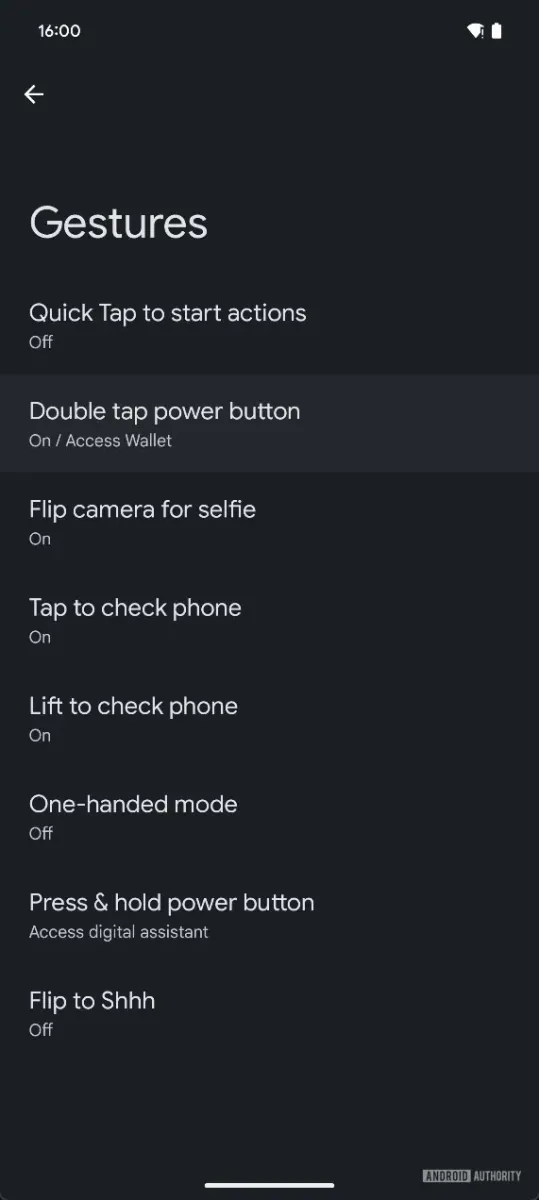
Additionally, this function isn’t limited to Google Wallet, allowing users to select other wallet apps if preferred.
Sources: Android Authority
A new way to trigger the screensaver
Another discovery suggests that Android 16 could introduce a new way to activate the screen saver without requiring the device to be docked.
Currently, Android only allows the screen saver to be triggered in two scenarios: while charging or when docked and charging. Since Android doesn’t recognise many charging stands as docks, users must enable the first option to activate the screen saver.
However, this also means the screen saver will activate with any type of charger, which can be inconvenient for those who only want it when their device is on a stand.
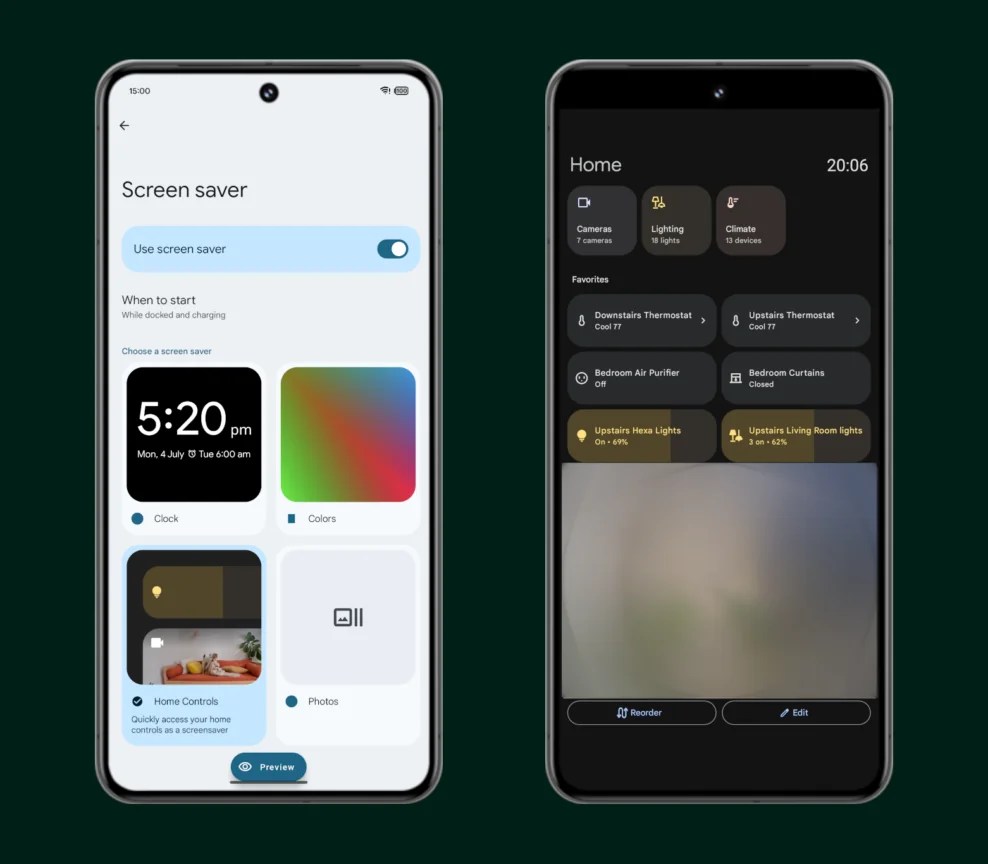
Mishaal Rahman / Android Authority
According to a report from Android Authority, one key addition could be a “postured” trigger for screen savers, allowing activation only when the device is upright on a stand while charging, rather than with any charger.
While this code has been found in Beta 2, the feature is not yet active, and it remains to be seen whether it will be available.
Sources: Android Authority
You may also be interested in our guide to the best Android phones, all of which will definitely get the Android 16 update.






























