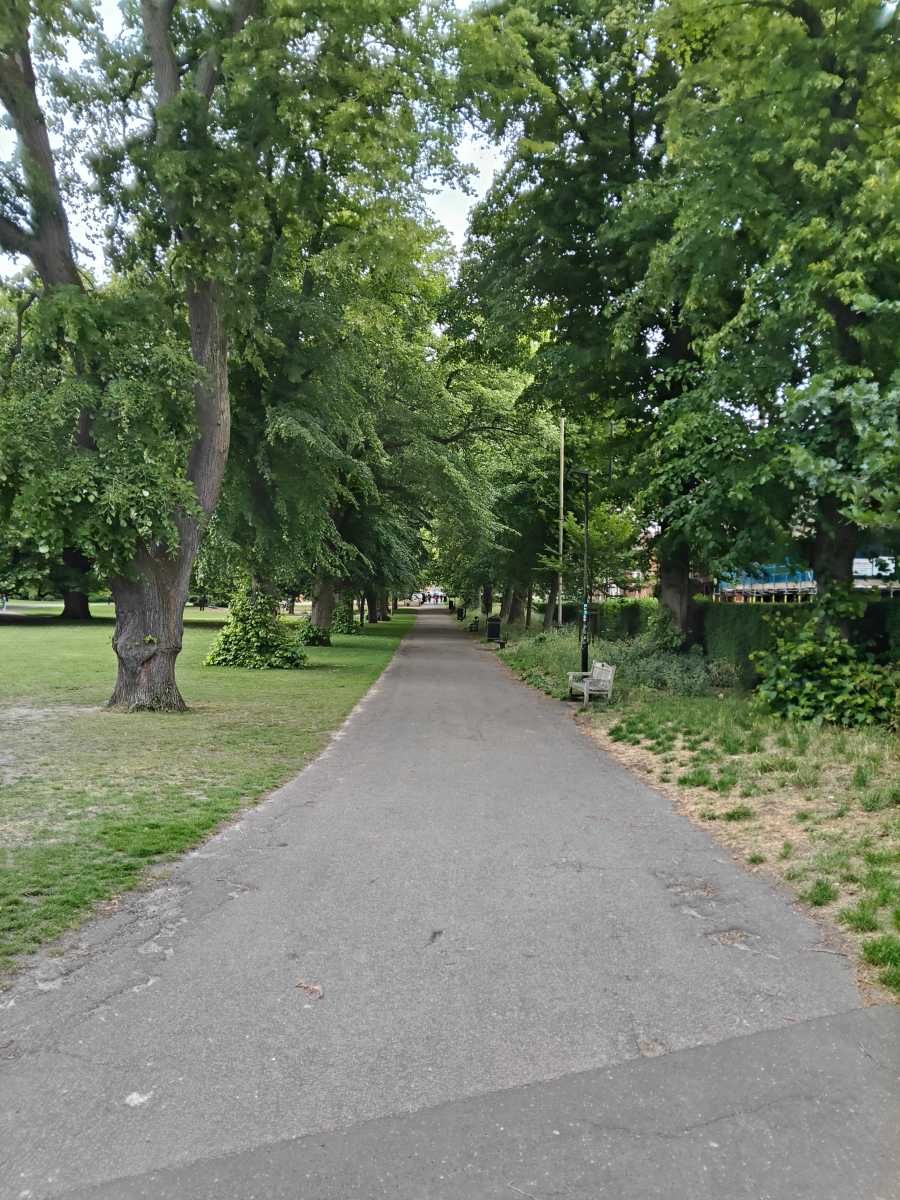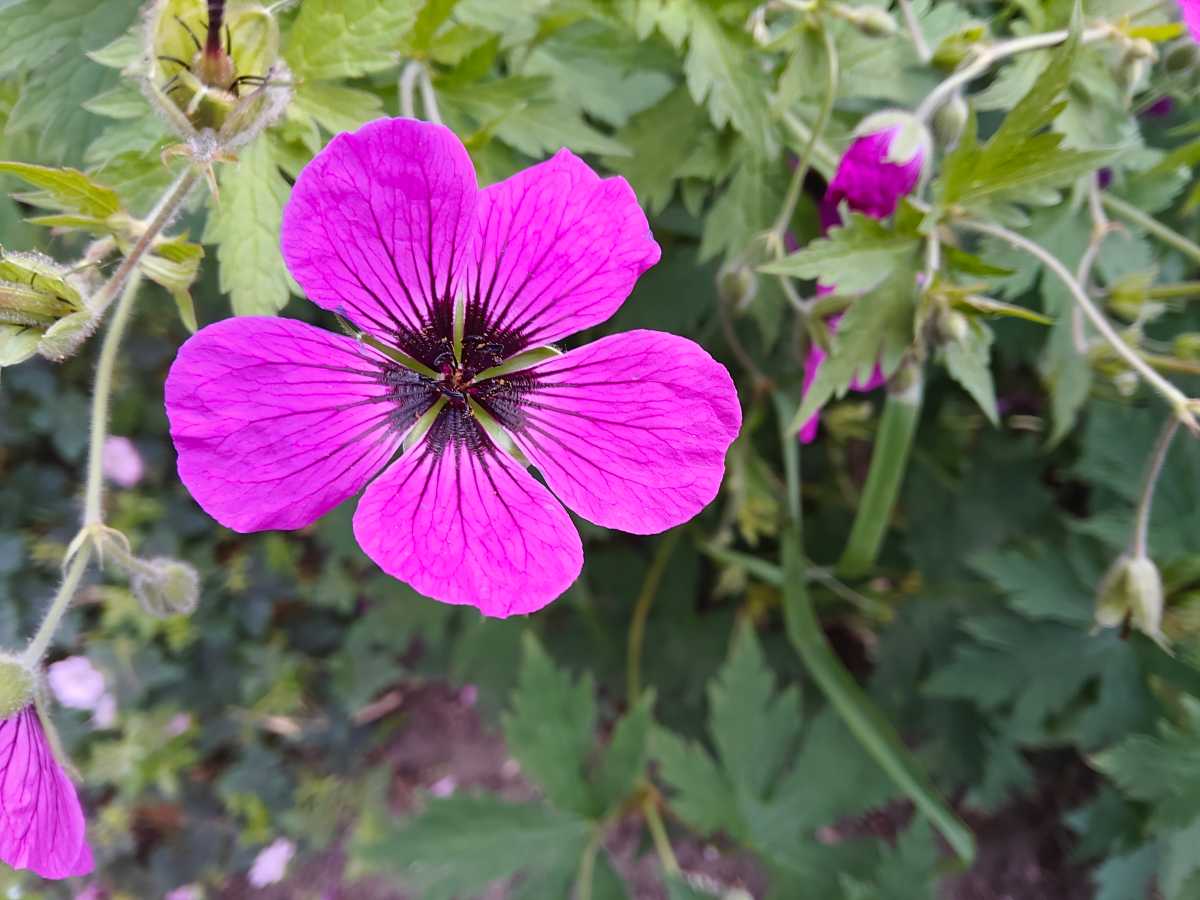Expert’s Rating
Pros
- Big and beautiful display
- Brilliant performance
- Superb battery life
- Premium design
- Useful multitasking features
Cons
- Only 3 years of OS updates
- Keyboard cover needs work
- No IP water or dust resistance
Our Verdict
The OnePlus Pad 3 is a compelling alternative to the iPad, Galaxy Tab and Pixel Tablet at an impressively affordable price. Just don’t expect it to replace your laptop.
Price When Reviewed
This value will show the geolocated pricing text for product undefined
Best Pricing Today
Price When Reviewed
$699.99
Best Prices Today: OnePlus Pad 3

$599.99
In 2025, there’s more competition among tablets than ever before. Even if you’re set on an iPad, there are several different models to choose from.
On the Android side, things get even more complicated. Samsung’s Galaxy Tab range might be the market leader, but it tends to focus on high-end and budget slates. What if you want something in between?
Enter the OnePlus Pad 3. The Chinese company’s third tablet is undoubtedly its best yet, combining a premium hardware and software experience with an impressively affordable starting price, at least in the UK.
Is it too good to be true, or is this the mid-range Android tablet you’ve been waiting for? I spent over a week using it, including as my main work machine for a full day, to find out.
Design & Build
- Premium metal and glass design
- No IP rating
- Hit-and-miss keyboard cover
The OnePlus Pad 3’s design is one of the best things about it. A blend of aluminium and glass screams premium, and I really couldn’t tell it apart from a flagship tablet.
Opting for metal rather than glass on the back also boosts durability – the Pad 3 feels sturdy and robust, even without a case or cover applied. I’d have no concerns about throwing this into a bag for travelling.
The OnePlus Pad 3’s design is one of the best things about it
At 675g, it’s light enough to come almost anywhere with you, though it is heavier than both the 13-inch iPad Pro and Galaxy Tab S10+. At 5.97mm, it’s also thicker than both those devices, despite being significantly slimmer than the 6.5mm Pad 2.
However, you’ll have to be careful when using it around water and dust, as there’s no official IP rating. I’d still expect it to survive a light rain shower or a day at the beach, but neither is guaranteed, so take care.
I’m also a little underwhelmed by the colour options, or should I say, option. In most countries, including the UK and the US, the OnePlus Pad is only available in the ‘Storm Blue’ finish you see here. Make no mistake, it looks really nice, but it’s also a little boring.
OnePlus doesn’t include any accessories in the box, though my review sample came with the £169/$199.99 keyboard cover. Is it worth buying?

Anyron Copeman / Foundry
The short answer is yes, but only for occasional use. If you’re away from your desk, the extra functionality of a physical keyboard is very useful.
The Pad 3’s version seamlessly connects to the tablet via the built-in pogo pins – no Bluetooth required. And the accompanying stand can be adjusted to a range of different angles, helping it to resemble a real laptop.
Each key offers a good amount of travel and is satisfyingly clicky, making for an impressive typing experience. Within a couple of hours, I was back typing at my usual speed, though the slightly unusual placement of the Enter key caused a few issues.
However, the lack of backlighting means the Pad 3’s keyboard is unsuitable for use in the dark. And the dedicated AI button simply launches Google Gemini, making it feel like a waste of space.

Anyron Copeman / Foundry
Then there’s the trackpad, which proved more frustrating than functional. I like how large it is, but navigating around the operating system is very fiddly, with selecting specific text proving particularly challenging. If you’re serious about this setup, I’d highly recommend connecting a wireless mouse too.
Overall, the keyboard cover adds useful extra functionality to the OnePlus Pad 3 that will help boost your productivity. But it certainly won’t be replacing most people’s laptops anytime soon.
The Pad 3 is also compatible with OnePlus’ Stylo 2 pen (£99/$99.99), which is also sold separately. I didn’t get a chance to try this, but it’s the same version that launched alongside the Pad 2.
Screen & Speakers
- 13.2-inch LCD display
- 144Hz refresh rate
- Eight speakers
I absolutely love the OnePlus Pad 3’s display. The expansive 13.2-inch panel rivals many laptops in terms of size, while the crystal-clear 3392 x 2400 resolution beats most of them when it comes to detail.
You also get the benefit of a 144Hz refresh rate, resulting in fluid transitions and ultra-smooth visuals. However, to showcase its full potential, you’ll need to manually select 144Hz and enable the relevant apps in Settings.

Anyron Copeman / Foundry
Most people will be happy with the default ‘Auto-select’ mode, which balances refresh rate with battery life. With no LTPO tech, the lowest it’ll go is 60Hz.
It speaks volumes that I haven’t mentioned that it’s an LCD screen yet. Before testing, I was disappointed by the lack of OLED, but you still get the vibrant colours and deep blacks you’d usually associate with it.
OnePlus indicated that opting for LCD has ensured it can include a high resolution and refresh rate without increasing the cost too much. After testing the Pad 3, that feels like a great decision.
I absolutely love the OnePlus Pad 3’s display
Perhaps the only downside is visibility. I recorded a decent maximum brightness of 517 nits, but given how reflective the display is, you may struggle to set it in direct sunlight.
However, another area where the Pad 3 excels is audio. It features no less than eight speakers (four woofers, four tweeters), which combine to deliver impressively punchy sound across all the content I tried.

Anyron Copeman / Foundry
While not quite room-filling, there’s a depth to the sound that you just don’t get with most tablets, and it gets impressively loud without audible distortion.
Alongside that excellent display, I’d be very comfortable using the Pad 3 to watch movies and TV shows without connecting to headphones or speakers.
Specs & Performance
- Snapdragon 8 Elite chipset
- 12/16GB RAM
- 256/512GB non-expandable storage
The Pad 3 might be a mid-range tablet, but OnePlus is making no compromises when it comes to performance.
It’s powered by the Snapdragon 8 Elite, Qualcomm’s latest (at the time of writing) flagship chipset. You’ll find it in many of the very best Android phones and tablets on the market, so to see it on such an affordable tablet is a real bonus.
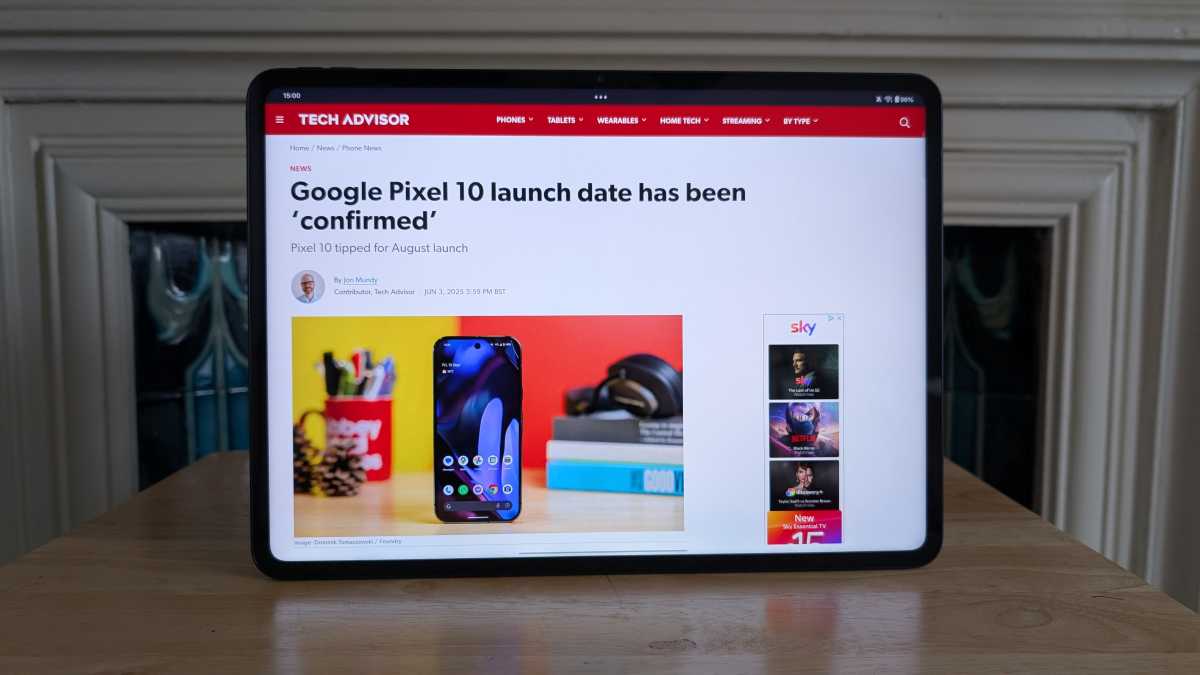
Anyron Copeman / Foundry
Even with 12GB of RAM on the cheapest model I tested (16GB is also available), the performance is incredible. The Pad 3 is absolutely rapid, allowing me to use multiple apps and multitasking features without breaking a sweat.
When using it instead of my laptop for a full working day, I primarily cycled between Chrome (with loads of open tabs), Microsoft Word and Slack.
This included making full use of OnePlus multitasking features (Open Canvas, Split-screen, Floating windows), all of which require multiple apps to run simultaneously. At no point did the device even get warm, let alone show any signs of slowing down.
When it comes to performance, there’s no doubt that the OnePlus Pad 3 is up there with the very best tablets you can buy
The strong performance extends to gaming. Throughout sessions with Call of Duty: Mobile, PUBG Mobile and Real Racing 3, gameplay remained smooth and lag-free at 120fps. The impressive cooling system also avoided the device becoming anything more than slightly warm to the touch.
When it comes to performance, there’s no doubt that the OnePlus Pad 3 is up there with the very best tablets you can buy.
In terms of storage, OnePlus offers a choice between 256- and 512GB. With files often stored on the cloud these days, the former should be enough for most people. However, you’ll need to be sure, as there’s no Micro-SD slot for expandable storage.
OnePlus Pad 3 benchmarks
Cameras
- 13Mp rear camera
- 8Mp front-facing camera
- Video up to 1080p at 30fps
Let’s face it, you’re not buying an Android tablet for its photography performance. But what you might care about is video calls, for which the 8Mp front-facing camera is crucial.

Anyron Copeman / Foundry
The Pad 3 can capture footage at up to 1080p at 30fps, and the results are…fine. Focus and exposure are generally accurate, and it did a good job with my skin tone, but colours look dull and washed out. It’s better than many laptop webcams, but it falls short of the experience you’ll get on most smartphones.
The Pad 3 can capture footage at up to 1080p at 30fps, and the results are…fine
Interestingly, that lens does a much better job when it comes to stills, delivering crisp, detailed selfies. It even offers a subtle portrait-style background blur that looks convincing.
For the purposes of testing, I also tried out the 13Mp rear camera at my local park, embarrassing myself in the process. I wouldn’t recommend you do this, but it is possible to get decent photos if you really need to. Just watch out for exposure, which can vary significantly, as the slideshow below shows.
Video from this lens tops out at 4K at 30fps, but the results are similar to the front camera: fairly detailed but with muted colours. The lack of OIS (optical image stabilisation) also means footage is very wobbly with any major movement.
Battery Life & Charging
- Large 12,140mAh battery
- 80W wired charging
- No charger in the box
The OnePlus Pad 3 boasts a huge 12,140mAh battery. It’s a massive upgrade compared to the Pad 2’s 9510mAh cell, and one of the biggest we’ve ever seen on a tablet. So, I was expecting battery life to be good, but not this good.
A popular benchmark for tablet and laptop battery life is lasting a full working day on a single charge. But after a full seven hours of use as my main device for work, it’d only dropped to 53%, meaning you could go two days before needing to reach for the charger.
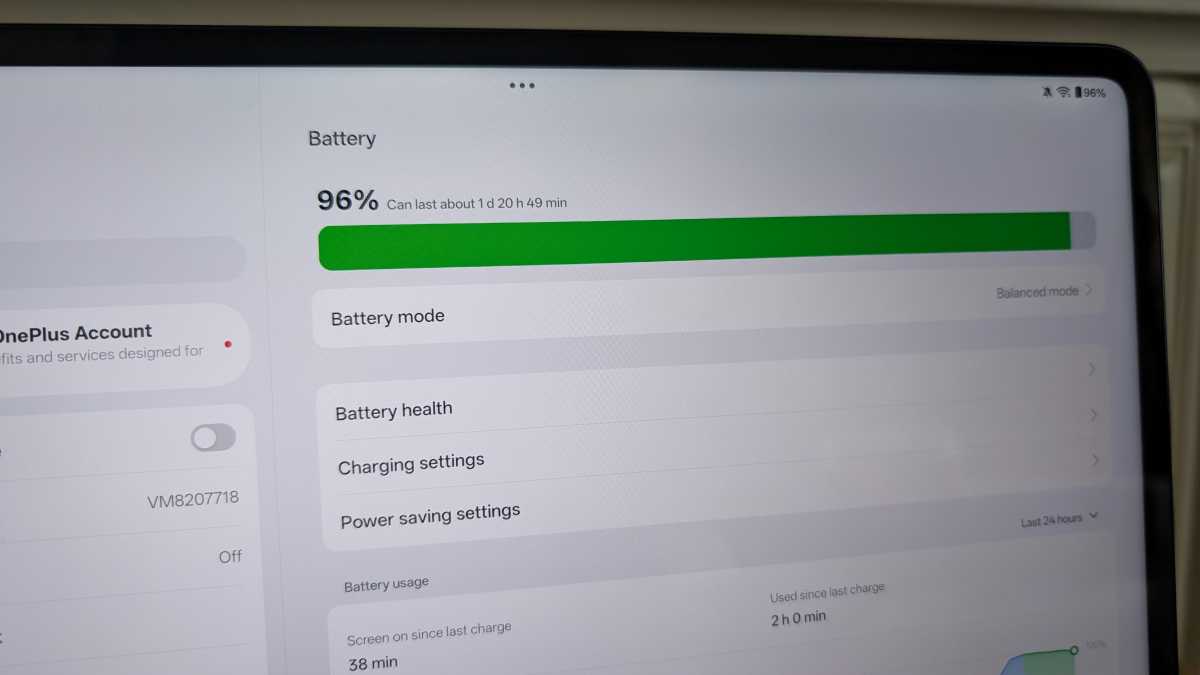
Anyron Copeman / Foundry
With light usage, such as web browsing and watching videos for a couple of hours each night, I think you could stretch to a full week of battery life, which is incredible.
Of course, it won’t quite last that long if you plan on gaming or using other demanding apps. But unlike on some tablets, you can use the Pad 3 for long sessions and forget about the charger.
The result of 13 hours and 21 minutes in our regular PCMark battery test (which simulates real-world tasks at 200 nits of brightness) doesn’t fully reflect that, but it is well above average.
What’s more, even if you use your tablet very occasionally, OnePlus’ claim of up to 60 days of standby time means it should still have battery when you need it.
With light usage…I think you could stretch to a full week of battery life, which is incredible
On paper, charging is almost as impressive, with support for fast 80W ‘Supervooc’ charging that OnePlus says can go from 0-100% in just 92 minutes.
However, there’s no charger in the box. Using the 65W one I had at home was much slower, reaching just 15% after 30 minutes plugged in. A full charge took well over three hours.
Also, like pretty much all tablets, there’s no wireless charging.
Software & Features
- OxygenOS 15 over Android 15
- Lots of multitasking features
- Three years of OS, six years of security updates
Out of the box, the Pad 3 runs OnePlus’s OxygenOS 15 software. It’s based on Android 15, but introduces several new features, including those specifically designed for the larger display.
Open Canvas is undoubtedly the highlight, allowing you to run up to three apps side-by-side and easily swipe between them, even if one is off the edge of the screen. This now includes system-wide drag and drop functionality, so you don’t have to suffer with the fiddly process of copy and paste (as I found out later than hoped).
If you’re regularly switching between three apps, I can see how useful Open Canvas can be. But with no option to resize individual windows, I prefer the regular split-screen mode. It’s easy to set up (manually or via useful pop-up suggestions), while the arrangement runs separately to the main app itself.
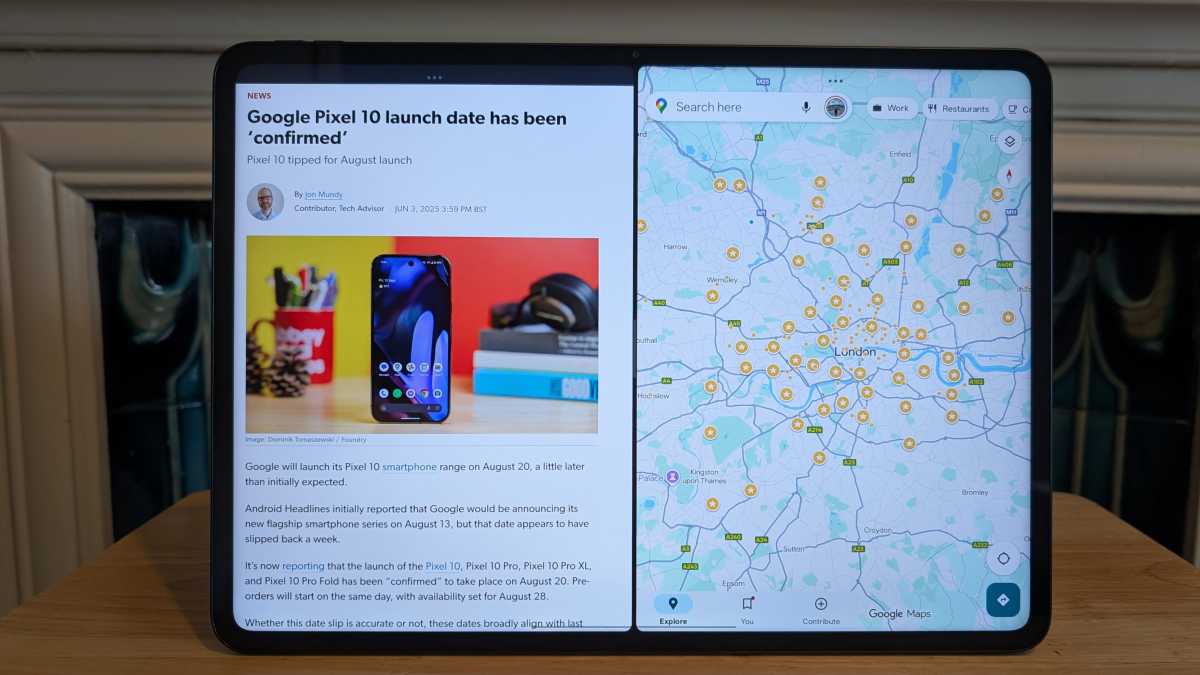
Anyron Copeman / Foundry
Alongside the option for a floating window, you can run up to four apps at the same time. But unless you connect to another display, I think that’s overkill.
As you might expect, you can mirror the content from your OnePlus phone on the Pad 3 and share files via NFC. A partnership with Apple also enables full remote control and file sharing with the Mac, though I haven’t been able to try either of these.
OxygenOS is clean, easy to navigate and highly customisable
Elsewhere, the software experience is what we’ve come to expect from OnePlus. OxygenOS is clean, easy to navigate and highly customisable, with many stock apps that have been specifically designed for the larger display.
The selection of optimised third-party apps is a lot more limited, with Facebook Messenger refusing to even display in landscape mode. But that’s a problem that affects all Android tablets, not just OnePlus.
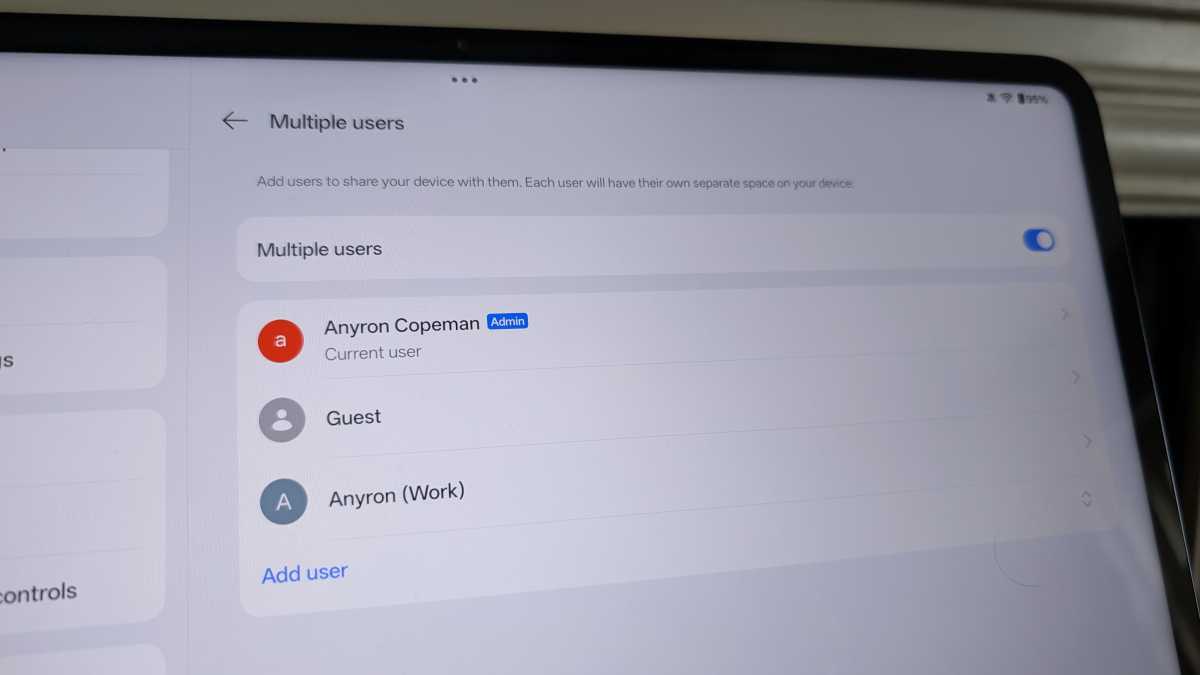
Anyron Copeman / Foundry
I’d prefer it if the company didn’t pre-install so many extra apps, including its own versions of many Google ones. However, most of these can be easily uninstalled or ignored, and OnePlus doesn’t constantly bug you to use them.
Software support is decent, with six full years of security patches, meaning the Pad 3 will be safe to use until 2031. But OS updates are limited to three years, so Android 19 will be its last major version. For context, Samsung’s Galaxy Tab S10+ offers a class-leading seven years of both.
Price & Availability
At launch, the OnePlus Pad 3 starts at £529. That gets you a model with 12GB of RAM and 256GB of storage, but you can step up to the 12 + 512GB version (the only one available in the US) for £599/$699.99.
It’s available from OnePlus UK, OnePlus US and many third-party retailers.
However, you may want to get the Smart Keyboard. It usually costs an additional £169/$199.99, but is a free gift at launch in the UK. The Stylo 2 pen is also available for an additional £99/$99.99.
Without them, the Pad 3 manages to undercut the price of many of the best tablets you can buy. Its main rivals around this price include the Samsung Galaxy Tab S10 FE, Xiaomi Pad 7 and 11-inch iPad Air.
Should you buy the OnePlus Pad 3?
If you want a mid-range Android tablet that feels like a flagship, yes. For many people, the OnePlus Pad 3 offers everything most people are looking for in a slate.
OnePlus has absolutely nailed the fundamentals here, with incredible performance, a stunning display and some of the best battery life I’ve ever seen on a tablet.
You also get a flagship design and useful software features to help you make the most out of that big screen.
However, it’s not perfect. While security updates will continue for six years, OnePlus’ commitment to major OS updates is half that. There’s also no official water or dust resistance, while the optional keyboard cover could do with some improvement.
But considering its price point, the OnePlus Pad 3 is still a superb buy that’s easy to recommend.
Specs
- OxygenOS 15, based on Android 15
- 13.2-inch, 3392 x 2499, AMOLED, 144Hz
- Qualcomm Snapdragon 8 Elite
- 12/16GB RAM
- 256/512GB storage
- 13Mp rear camera
- 8Mp front-facing camera
- Eight speakers
- Wi-Fi 7
- Bluetooth 5.4
- 12,140mAh battery
- 80W wired charging
- 289.6 x 209.7 x 5.8 mm
- 675g
- Colour: Storm Blue